 |
 |
 |
 |
 |
POP / IMAP |
*Before setting up your mail client program, please login to your “Direct Admin”: https://hkright.hk:2222 ; https://hkright.com.hk:2222 ; https://login.hkright.com.hk:2222 OR https://yourdomain.com:2222 create new e-mail name and setup password: e.g. name@yourdomain.com
Microsoft Outlook App (IMAP) Email Settings
The following settings are also applies to different versions of iPhone, iPad & Android devices and models.
Now, please download and install the free Microsoft Outlook App from the App Store (Apple) / Google Play (Android), and following the Step By Step boxes.

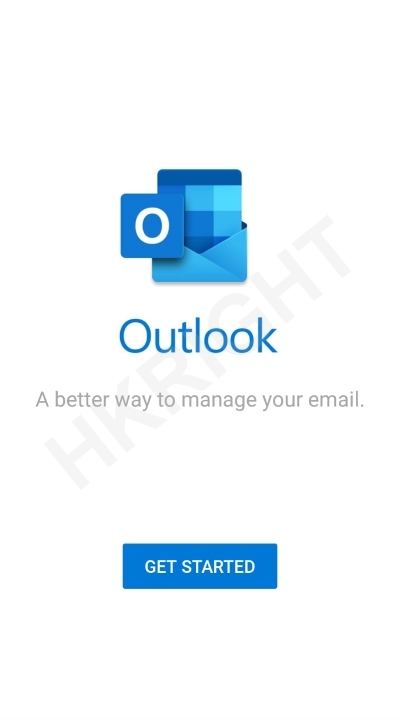
![]()
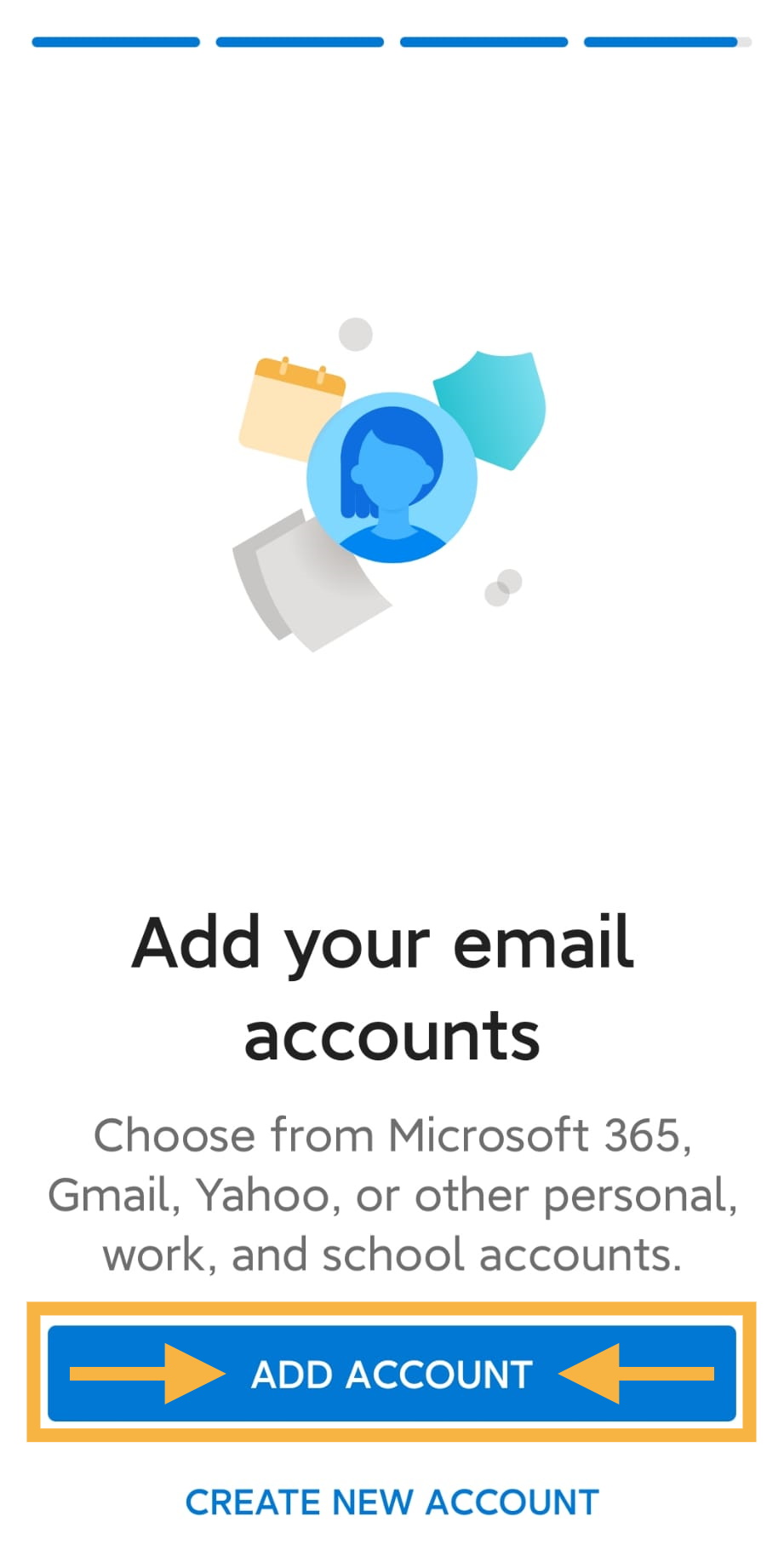
![]()
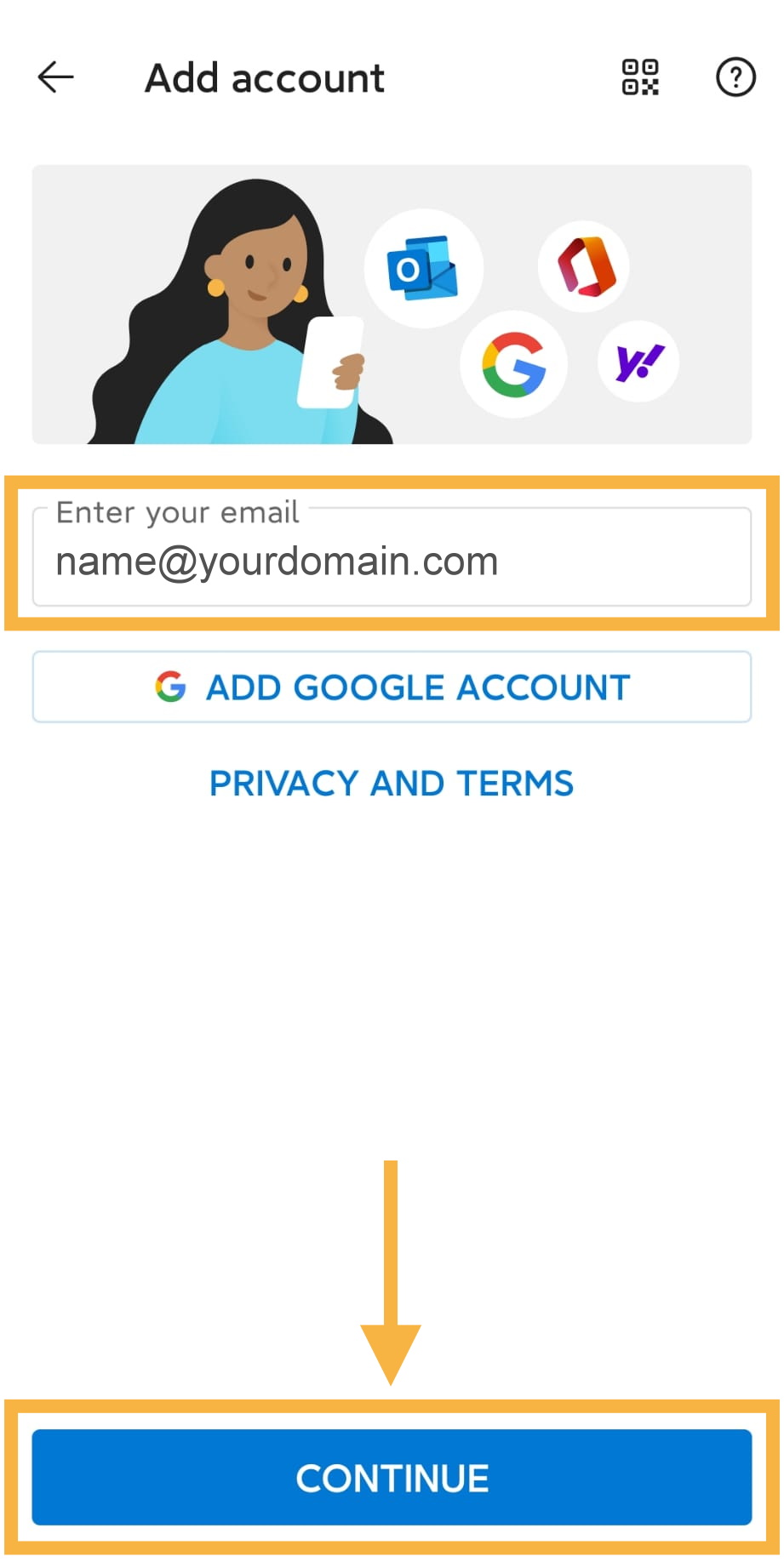
![]()
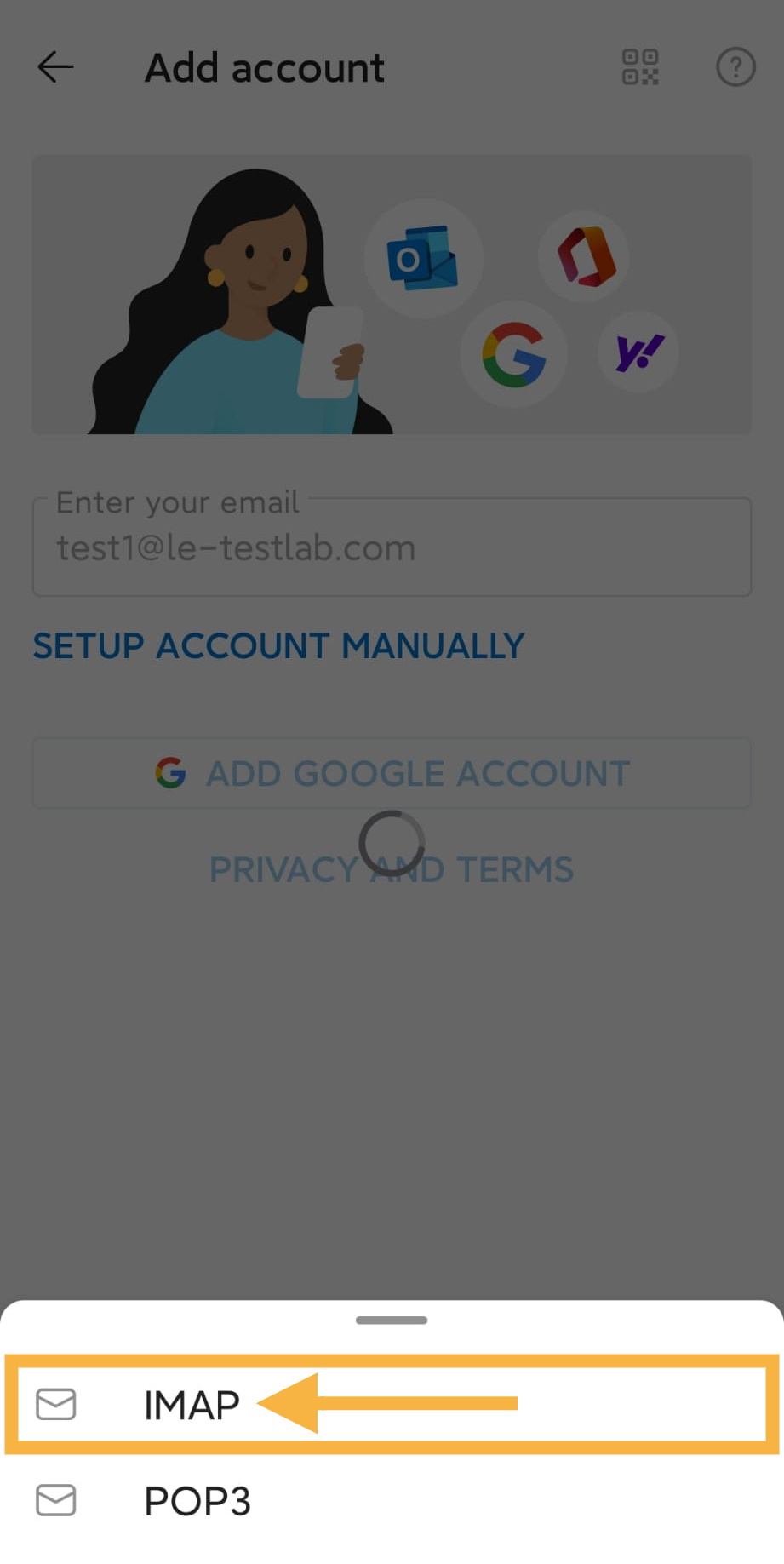
![]()
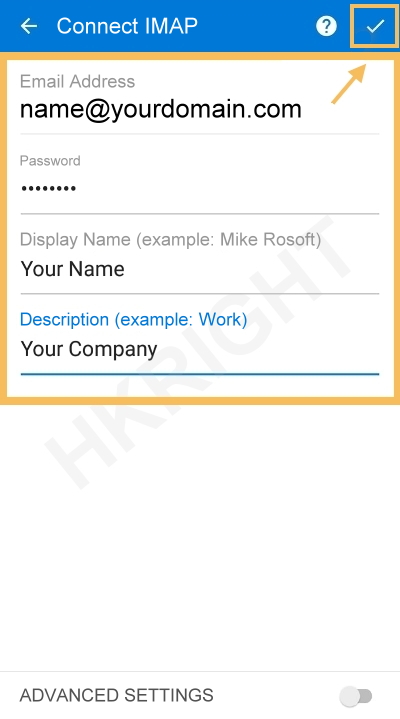
![]()
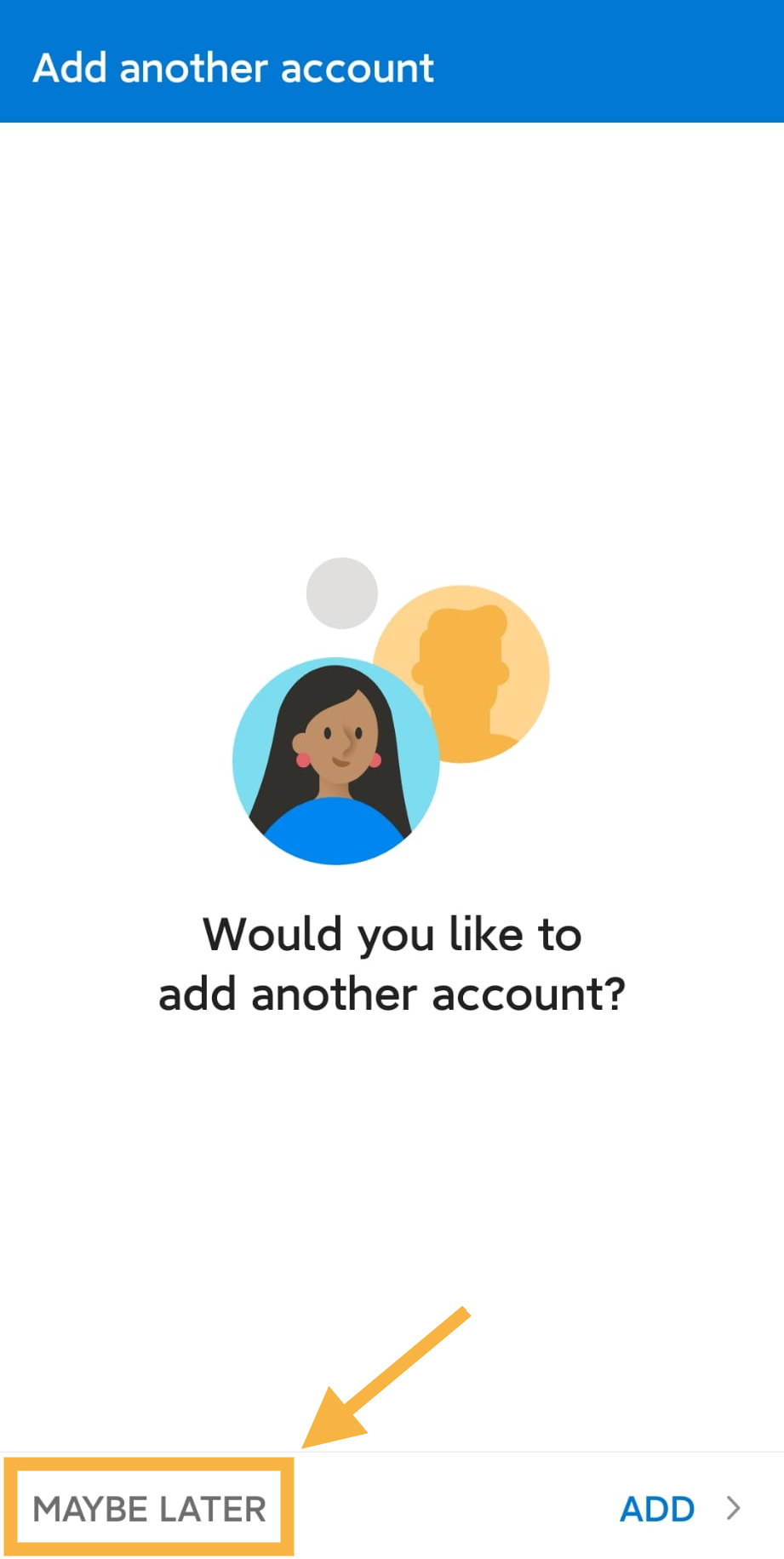
![]()
Click (MAYBE LATER) to complete
* Now please return to your device, open the Microsoft Outlook App to test your new email account *
|
Advanced Port Settings
Mail client setting type |
Default Port
Secure Sockets Layer (SSL) |
Other Port
Transport Layer Security (TLS) |
|
POP3
|
995 SSL
|
110 TLS or No encryption
|
|
SMTP
|
465 SSL
|
25 , 587 TLS or No encryption
|
|
IMAP
|
993 SSL
|
143 TLS or No encryption
|


